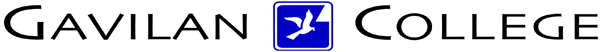
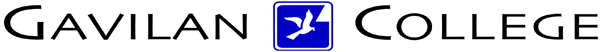
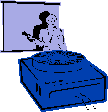
|
Jane's
Quick Tips |
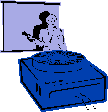
|
Apply A Slide Background |
|
When you want to change just the background for one slide or for all
slides. Procedures:1. In Normal View.
|
![]()
Back to PowerPoint 2002 Quick Tips Index