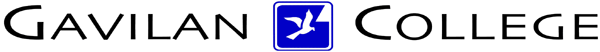
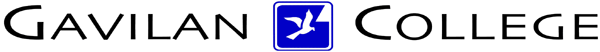
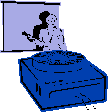
|
Jane's
Quick Tips |
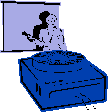
|
Apply an Animation Scheme |
|
|
Adding animations to a slide show helps to create a sense of movement and increases the visual appeal of the presentation. Powerpoint provides a wide array of animation schemes. You can animate text, graphics, sounds, movies, and other slide objects. |
|
Procedures:1. Switch to Normal View. |
 |
Back to PowerPoint 2002 Quick Tips Index
This page was last modified
March 1, 2004
Address of this page is: http://hhh.gavilan.edu/jmaringer/PowerPoint/PowerPoint2002/QuickTips2002/xptip19.html