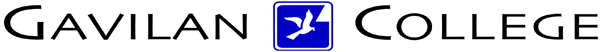
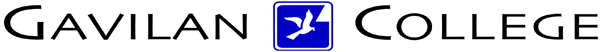
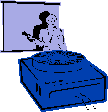
|
Jane's
Quick Tips |
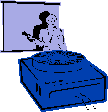
|
Working With a Title Master |
Title Master: The slide that stores information from the design template pertaining to styles on title slides, including placeholder sizes and positions, background design, and color schemes. A Title Slide layout contains placeholders for a title, subtitle and header and footers. You could use a title layout several times in a presentation to lead off new sections, and you might want to give these slides a slightly different look than the rest of your slides--by adding art, changing a font style, changing the background color, or the like. You can change the title master and see the change on all the title slides. To see the title master, display master view. You can change the title master just as you would change any slide. Procedures:Use the Title Master to make changes to slides in your presentation that use a Title Slide layout.The Title Slide layout is available in the Slide Layout task pane and is the first layout shown.
|
Back to PowerPoint
2002 Quick Tips Index
This page was last
modified March 1, 2004
Address of this page is: http://hhh.gavilan.edu/jmaringer/PowerPoint/PowerPoint2002/QuickTips2002/xptip11.html