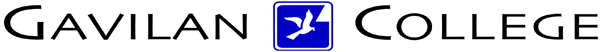
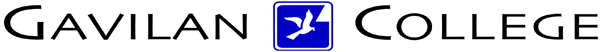
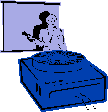
|
Jane's
Quick Tips |
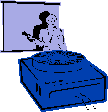
|
|
1. Contrast is the key to readability. 2. Solid primary colors are better than pastels. 3. How much text? Rule of thumb - 7 lines of text & 7 words to a line. 4. Keep it simple - one main idea. Use several slides to communicate a lengthy idea. 5. How large text? 18 point to 28 point --sometimes 36 points. 6. Add value to content-slides should be created for the presentation; not adapted from lecture notes. 7. Limit the amount of time on the screen to 20-30 seconds per slide. |
Back to PowerPoint 2002 Quick Tips Index
This page was last modified
March 1, 2004
Address of this page is: http://hhh.gavilan.edu/jmaringer/PowerPoint/PowerPoint2002/QuickTips2002/xptip.html