Help / F.A.Q.
Select a tab on the left to view or edit a Course-level of Program-level SLO (Add screen capture)
For Course-Level
- Select academic year (this is the year the assessment data was collected not the year it was reported)
- Then select the course that you would like to view or add detail
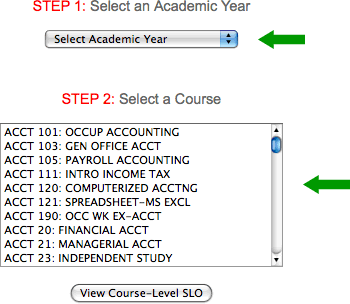
- If the academic year is still active you may edit
- The Academic stays open for one year after the year is over, for example, the 08/09 academic year closes in July 10
- Click on the edit button
- Then you can edit any of the information
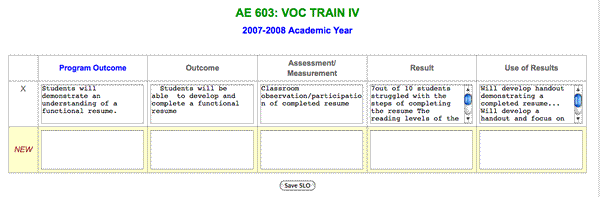
- If you do not know your course-level SLOs, they can be found by clicking on the link to Refer to your SLOs on record (from Banner)
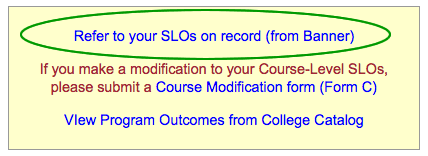
- For program outcomes, you can enter the data or access it from the catalogue. The link provided. (Just pick what ever program-level outcome best fits)
- Once you have entered you SLOs, Assessment, Results, and Use of Results , click submit
For Program-Level
- Select an area Instructional, Instructional Support, Student Services, or Administrative Services

- Select academic year
- Then select the program that you would like to view or add detail
- If the academic year is still active you may edit
- The Academic stays open for one year after the year is over, for example, the 08/09 academic year closes in July 10
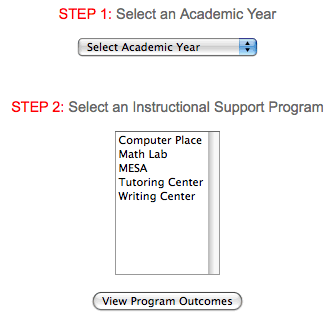
- Just click on the edit button
- Then you can edit any of the information
- For instructional programs that don't have their outcome, they can be found by linking to the college catalogue.
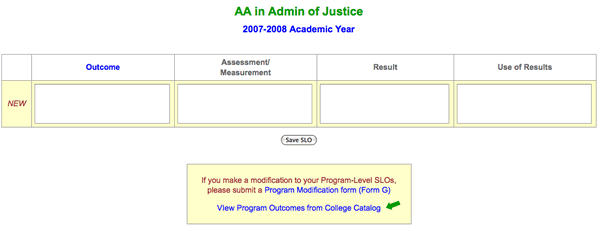
- Once you have completed your edits, click submit
