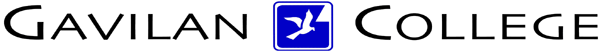
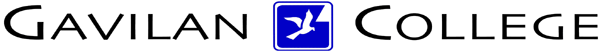
CSIS
572 WORKBOOK
|
Windows XP- Parts of the Start MenuYou can use the Start menu
to access programs, files, computer settings and help with Windows.
The programs available on the Start menu depend on the software installed
on your computer.
The Keyboard shortcut for the Start Menu is Control + Escape. A. The items at the top left-hand side of the menu start your Web browser and e-mail program. B. The items at the bottom left-hand side of the menu allow you to quickly start the programs you have most recently used. C. The items at the top right-hand side of the menu allow you to quickly access commonly used locations. D. The items at the bottom right-hand side of the menu allow you to change your computer’s settings, get help, search for information and run programs. |
|
Address of this
page is http://hhh.gavilan.edu/jmaringer/WindowsXP/xpmenuparts.html | HTC Courses | DRC Home Page | |