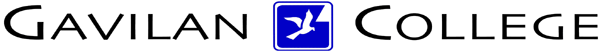
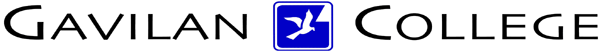
CSIS
572 WORKBOOK
|
Choosing Menu Commands Using the MouseTo choose a menu command with the mouse,
click on the menu title in the menu bar. The menu opens to display
the available commands. To choose a particular command, simply click
on it. Procedures:(Insert your floppy disk and open the 3 1/2” (A:) drive under the My Computer Window)
The Control MenuTo open the Control menu on the title bar with the mouse, click on the Control Menu icon on the far left side of the Title bar in an application or document window. To close the control menu (or any menu for that matter), press the Escape (Esc) key or anywhere outside of the menu.
i.e. Control Menu |
|
Address of this
page is http://hhh.gavilan.edu/jmaringer/WindowsXP/xpmenumouse.html | HTC Courses | DRC Home Page | |