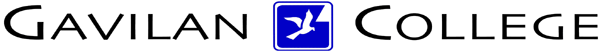
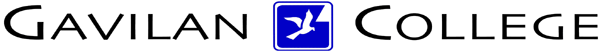
CSIS
572 WORKBOOK |
Choosing Menu Commands with the KeyboardYou can also select menus and menu commands with the keyboard. To do so, press the Alt key to activate the menu bar of the active window. The first menu title becomes highlighted, indicating that the menu bar is active. With the menu bar active, you can select a menu using either of two methods. Procedures:(Insert your floppy disk and open the 3 1/2” (A:) drive under the My Computer Window)
Once the menu is
open, you select a command from the menu using the same techniques
you used to open the menu. Highlight the command with the arrow keys
and press Enter, or press the key that corresponds to the underlined
letter to select the command you want. To close the menu (or any menu
for that matter), press the Escape (Esc) key. Control MenuTo open the Control menu on the title bar with the keyboard, press Alt + Spacebar in an application window (such as Microsoft Word or My Computer), or press Alt + - (hyphen) in a document. Then highlight your selection using the arrow keys and press Enter, or press the key that corresponds to the underlined letter of the command. To close the control menu (or any menu for that matter), press Esc. Procedures:(Open the My Computer Window)
|
|
Address of this
page is http://hhh.gavilan.edu/jmaringer/WindowsXP/xpmenukeybd.html | HTC Courses | DRC Home Page | |