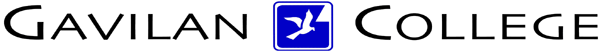
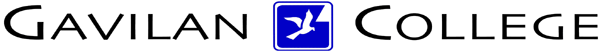
CSIS
572 WORKBOOK |
Closing an Unruly WindowYou can close an unruly program or one that is not responding without having to shut down Windows. However, when you close an unruly program, you will lose any information you did not save in the program. Closing an unruly program should not affect other open programs. Closing an Unruly Window using the MouseTo
close an unruly window with the keyboard, press and hold down the Ctrl and Alt keys
as you press the Delete key.
i.e. Windows XP Task Manager window. Click the program that is unruly or misbehaving. Click the End Task button and select Enter. The End Program dialog box appears, stating that the program is not responding. Click the End Now button to close the program. Click Closing an Unruly Window using the KeyboardTo
close an unruly window with the keyboard, press and hold down the Ctrl and Alt keys
as you press the Delete key. Use the Tab key or the arrow keys to select the program that is unruly or misbehaving. Tab to the End Task button and select Enter. The End Program dialog box appears, stating that the program is not responding. Tab to the End Now button and select Enter to close the program. Select ALT + F4 to close the Windows Task Manager window. |
|
Address of this
page is http://hhh.gavilan.edu/jmaringer/WindowsXP/xpcloseunruly.html | HTC Courses | DRC Home Page | |