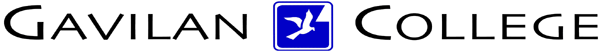
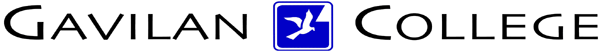
| CSIS
572 WORKBOOK Using Scroll Bars |
| Using Scroll Bars |
| Scroll bars appear along the bottom and right edges of a window when text, graphics, or icons in a window take up more space than the area shown. Using scroll bars, you can move up, down, left, or right in a window. |
|
|
|
The above figure shows an example of scroll bars. Because the Control Panel’s contents are not fully visible in the window, scroll bars are present on the bottom and right sides of the window. The following steps show you one way to use the scroll bars to view items outside the window: Procedures:
|
![]()
|
Last updated January 24, 2005 | HTC Courses | DSP&S Home Page | |