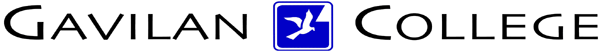
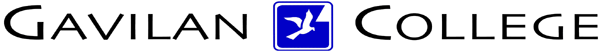
| CSIS
572 WORKBOOK Reading a Menu |
|
Reading a Menu Windows 98’s menu (and those of most other Windows applications) contain a number of common elements. For example, selection letters
(letters that you press to choose a command) appear underlined. i.e.
And some commands appear with a right-pointing arrow to the side, which indicates that if you choose the command, another menu or submenu will appear with more menu options.
Another menu element you will see often is the ellipsis (…). An ellipsis appears after a command to indicate that Windows 98 needs more information in order to complete the command. To get that information, Windows 98 displays a dialog box. We’ll talk about dialog boxes later in this workbook.
Another common menu element is the check mark. The check mark indicates that a menu option is currently active. Each time you choose the menu command, the option is turned on or off (like a light switch). When a check mark is present, the option is turned on. Procedures: To practice using menu commands, let’s suppose you want to open WordPad.
|
|
Last updated January 24, 2005 | HTC Courses | DSP&S Home Page | |