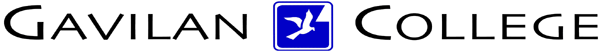
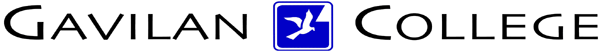
| CSIS
572 WORKBOOK Using Option Buttons |
|
Using Option Buttons Option buttons (or radio buttons) enable you to make a single choice from a list of possible command options. For example, the Print Range options displayed in Figure 4.2 enable you to choose which pages of your document you want to print. The active option (the All option in Figure 4.2) is indicated by the small filled-in circle. To select an option button with the mouse, click the circle for the option you want. To use the keyboard, press Alt+selection letter for the option you want. For example, press Alt+A to activate the All option.
Procedures:
|
|
Last updated January 24, 2005 | HTC Courses | DSP&S Home Page | |