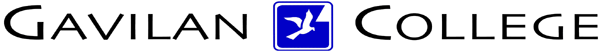
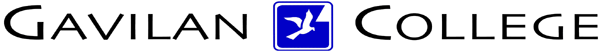
| CSIS
572 WORKBOOK Choosing Menu Commands with the Mouse |
|
Choosing Menu Commands with the Mouse To choose a menu command with the mouse,
click on the menu title in the menu bar. The menu opens to display
the available commands. To choose a particular command, simply click
on it. Procedures: (Insert your floppy disk and open the 3 1/2” A:/ drive under My Computer Window)
|
|
Last updated January 24, 2005 | HTC Courses | DSP&S Home Page | |