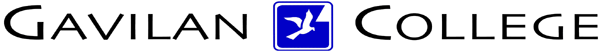
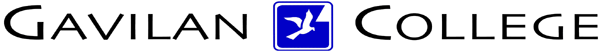
| CSIS
572 WORKBOOK Using Command Buttons |
|
Using Command Buttons You use command buttons to perform operations. To select command buttons with the mouse, simply click the appropriate command buttons. Figure 4.3 shows two common command buttons: OK and Cancel. Select the OK command button to accept the information you have entered or to verify an action and close the dialog box. (Pressing Enter is equivalent to selecting the OK button.) Select the Cancel command button to leave the dialog box without executing the information you provided in the dialog box. (Pressing Esc is the keyboard equivalent to selecting the Cancel button.
Procedures:
|
|
Last updated January 24, 2005 | HTC Courses | DSP&S Home Page | |