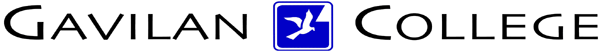
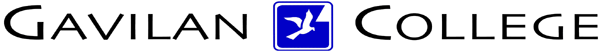
| CSIS
572 WORKBOOK Opening Windows |
| Opening Windows |
| 1. To open a window from an icon, double-click on the icon. For example, point at the My Computer icon and double-click or select it by clicking once and press enter. If you do it correctly, the My Computer icon opens up to the My Computer window. |
| 2. You can also use a shortcut menu to open a window. Just point to the My Computer icon and click the right mouse button, and a shortcut menu appears. Select Open on the shortcut menu, and the icon opens into a window. |
 |
|
|
My Computer icon |
|
|
Last updated January 24, 2005 | HTC Courses | DSP&S Home Page | |