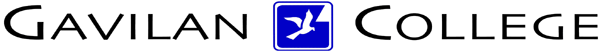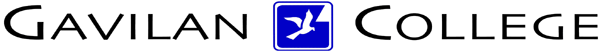1. The Start menu of Windows 7 has several parts. Which
of the following are parts of this menu?
Choose the correct answer from the drop down list.
Starts programs that you choose or pin
Shut down button
Personal folders for the active user
Search box
All of the Above
2. A list of choices or group of related commands.
Menu
Taskbar
3. The keyboard shortcut for the Start Menu.
Alt + Tab Ctrl + S Ctrl + Esc
4. A menu element that appears after a command to indicate that Windows 7 needs more information in order to complete the command.
Submenu Ellipsis Start button
5. Underlined letters that you press to choose a command when using the keyboard to read a menu.
Word Wheel Selection letters
6. Some commands appear with a right-pointing arrow to the side which
indicates that if you choose the command, another menu will appear with
more menu options. What is this called?
Title bar Submenu Pointer
7. A menu that appears to "pull-down" from the menu bar in
an application or program.
Menu bar Pull-down menu Start menu
8. Which icon do you click on to open the Control menu on the far left
side of title bar? You can also use Alt + Spacebar on the keyboard
to open the Control menu.
Control menu icon Computer icon Documents icon
9. You press this key to close any menu that you do not want to use. You
can also close any menu by clicking anywhere outside of the menu.
Alt Esc Shift
10. Shortcut keys enable you to select a command without using the menus.
Which of the following are shortcut keys?
Alt + Spacebar Alt + F
Control + Esc Alt + F4
COMMENTS? Now that you have finished the online Windows 7
Workbook part two, do you have any comments?
Student:
You must put your complete email address in the above text box to receive
your quiz results. Please click on the Submit Answers button when you are finished with
the quiz.