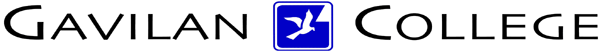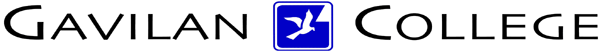First Name:
Last Name:
1. An operating system which is a computer program that
controls and manages your computer by translating your instructions into
a language your hardware understands.
Select one answer.
Microsoft Word
Windows 7
Mozilla Firefox
Microsoft PowerPoint
Internet Explorer
2. A small object, such as an arrow, that moves on the screen when
you move the mouse.
Mouse
Pointer
Icon
3. A button that provides access to Windows 7 programs, documents,
and information on the Internet.
Start button Minimize button Command button
4. A picture that can be clicked on to move you from one place to
another.
Icon Mouse Keyboard
5. Your workplace on the screen.
Mouse Desktop Menu
6. These bars appear along the bottom and right edges of a window
when text, graphics, or icons in a window take up more space than the
area shown.
Title bar Scroll bar Status bar
7. A bar that contains buttons that gives you quick access to common
tools and the programs currently running.
Tool bar Status bar Taskbar
8. A kind of TV screen that shows information.
Pointer Monitor Window
9. You can close an unruly program or one that is not responding without
having to shut down Windows with these keys.
Alt + F4 Ctrl + Alt + Del Alt + Tab
10. When you pull down the Control Menu, which functions are available?
Minimize Close Resize Open
COMMENTS? Now that you have finished the online Windows
7 Workbook part one, what do you think about taking a quiz on the
computer?
Student:
E-mail address:
You must put your complete email address in the above text
box to receive your quiz results.
Please click on the Submit Answers button when you are finished with
the quiz.