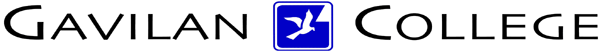
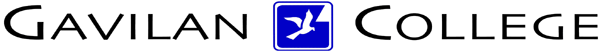
CSIS
572 WORKBOOK
|
What is a Menu?A menu is a group of related commands that tells Windows 7 what you want to do. Menu commands are organized in logical groups. For example, all the commands related to starting your work in Windows 7 are on the Start menu. The names of the available menus appear in the Start menu or on the menu bar in an application window.
The keyboard
shortcut for the Start Menu is Control + Escape or just press the Windows logo key Another type of menu is called a Pull-Down Menu. A Pull-Down menu is a menu
that appears to “pull-down” from the menu bar in an application
or program. You access the menu by clicking on its name in the toolbar or the small arrow next to the name or icon
|
| The keyboard shortcut for the File Menu of WordPad is ALT + F. |

|
Address of this
page is http://hhh.gavilan.edu/jmaringer/Windows7/7usingmenus.html | HTC Courses | DRC Home Page | |