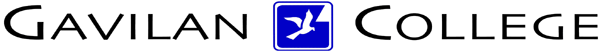
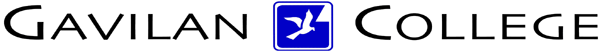
CSIS
572 WORKBOOK |
Switching between WindowsIf you have more than one window open on your screen, you can easily switch between the windows. Each window is like an individual piece of paper. Switching between windows is like placing a different piece of paper at the top of the pile. *You can only work in one window at a time. The active window appears in front of all the other windows. To Switch between Windows with the Mouse:1. To display the window you want
to work with, click its button on the taskbar.
To Switch between Windows using the Keyboard:1. Press the Alt + Tab keys simultaneously for each window that you want to be displayed or hold the keys down to navigate through all the open windows. Try it.
|

|
Address of this
page is http://hhh.gavilan.edu/jmaringer/Windows7/7switching.html | HTC Courses | DRC Home Page | |