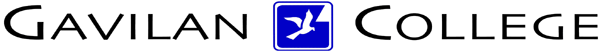
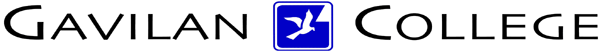
CSIS
572 WORKBOOK |
Sizing a Window's BordersAt some point, you may need a window to be a particular size to suit your needs. If so, simply drag the window border to change the size of the window. Procedures:Open your Computer window by double-clicking on its icon. Try it with both the Mouse and the Keyboard. Sizing a Window's Borders Using the MouseTo use the mouse, follow these steps: 1. Place the mouse pointer on the portion of the border (vertical, horizontal, or corner) that you want to resize. When the mouse pointer is positioned correctly, it changes into one of the shapes described here:
2. Press the mouse button and drag the border. A faint line appears, indicating where the border will be when you release the mouse button. 3. Once the border is in the desired location, release the mouse button. The window is resized. Sizing a Window's Borders Using the KeyboardTo resize a window using the keyboard,
follow these steps (make sure the window is not maximized):
|
|
Address of this page is http://hhh.gavilan.edu/jmaringer/Windows7/7sizingbdr.html | HTC Courses | DRC Home Page | |