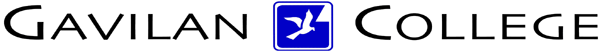
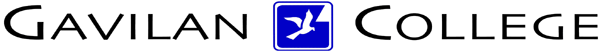
CSIS
572 WORKBOOK |
Using Scroll BarsScroll bars appear along the bottom and right edges of a window when text, graphics, or icons in a window take up more space than the area shown. Using scroll bars, you can move up, down, left, or right in a window. You can also scroll through the window by using the up, down, left or right arrow on the keyboard. |
|
|
|
The above figure shows an example of a scroll bar. Because the contents of the Desktop Background window are not fully visible in the window, a scroll bar is present on the right side of the window. The following steps show you one way to use the scroll bars to view items outside the visible window: Procedures:
|

![]()
|
Address of this page is http://hhh.gavilan.edu/jmaringer/Windows7/7scroll.html | HTC Courses | DRC Home Page | |