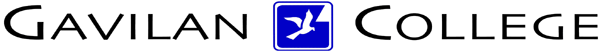
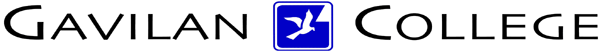
CSIS
572 WORKBOOK |
Moving a WindowWhen you start working with multiple windows, moving a window becomes as important as sizing one. For example, you may need to move one or more windows to make room for other work on your desktop. Procedures: (Open your Computer window by double-clicking on its icon.) Try moving your window with the mouse and the keyboard. Moving a Window using the Mouse1. To move a window using the
mouse, point at the window’s
title bar, press and hold the left mouse button, and drag it
to a new location.
(If you forgot the location of the title bar, revisit the Working
With a Window page.
Moving a Window using the KeyboardTo use the keyboard, follow these
steps: |

|
Address of this
page is http://hhh.gavilan.edu/jmaringer/Windows7/7moving.html | HTC Courses | DRC Home Page | |