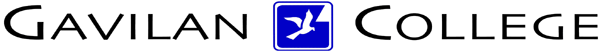
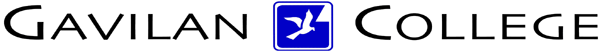
| CSIS
572 WORKBOOK Using Check Boxes |
|
Using Check Boxes Check boxes allow you to select one or more independent options. You can select (activate) or deselect (deactivate) these command options. When a check box is selected, a check mark appears in the box, indicating the associated command option is active (see figure below).
Procedures:
|
||
 |
||
| i.e. Microsoft Word's Ribbon Showing the Home Tab |
|
Address of this
page is http://hhh.gavilan.edu/jmaringer/Windows7/7checkbox.html | HTC Courses | DRC Home Page | |