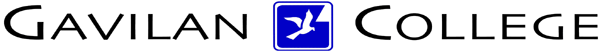
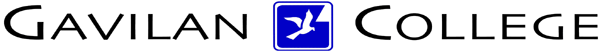
![]()

|
Jane's
Quick Tips
Tip 11 Inserting Picture Files |

|
Inserting Picture Files |
|
Picture files can include: scans, CD-Rom & the Internet.
|
|
| Procedures: | |
1. Click on the Insert tab on
the Ribbon.
|
|
| Adding a Picture from the Slide Layout Procedures: | |
1. You can choose the Slide Layout
button from the Home tab in the Slides
group on the Ribbon. |
|
5. You can edit the Picture by selecting it and using the Picture Tools Format tab on the Ribbon.
|
|
Back to PowerPoint 2007 Quick Tips Index