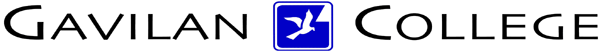
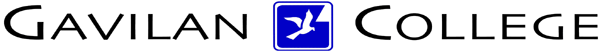
![]()

|
Jane's
Quick Tips
Tip 9 Change the Background Style |

|
Change the Background Style |
When you want to format the background for one slide or for all the slides.
|
| Procedures: |
1. You can change the Background Style or Hide Background Graphics under the Design tab, in the Background group. 2. When you click on the corner button of the Background group, you will get the Format Background dialog box. With one slide selected, you can choose the Fill or Picture tab, and change the format. Or you can choose the Apply to All if you want to format the background of all of the slides.
|
![]()
Back to PowerPoint 2007 Quick Tips Index