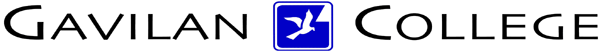
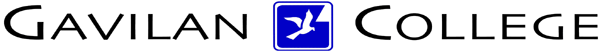
![]()

|
Jane's
Quick Tips |

|
Starting PowerPoint 2007 |
|
 |
To start PowerPoint, you must click the Start button on the taskbar and point to the All Programs arrow, navigate to the Microsoft Office folder, then click Microsoft Office PowerPoint 2007 program. In addition, you could start the PowerPoint program by clicking on the PowerPoint icon from the Quick Launch in the taskbar.
|
Procedures:
1. Make sure your computer is on and the Windows desktop is visible. (If any program windows are open, close or minimize them.) 2. Click the Start button on the taskbar, then point to All Programs (The Programs menu opens, showing a list of icons and names for all our programs, as shown in figure above. Your screen might look different, depending on which programs are installed on your computer.) 3. Click the Microsoft Office folder, then click on the Microsoft Office PowerPoint 2007 program (PowerPoint starts, and the PowerPoint startup window opens, as shown in the figure above. This allows you to choose how you want to create your presentation or to open an existing presentation.) |
|
Back to PowerPoint 2007 Quick Tips Index
This page was last modified
May 9, 2010
Address of this page is: http://hhh.gavilan.edu/jmaringer/PowerPoint2007/QuickTips2007/ppttip2.html