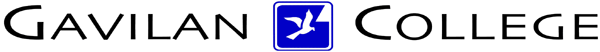
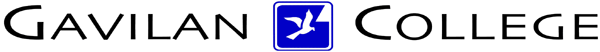
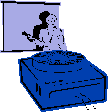
|
Jane's
Quick Tips |
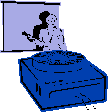
|
| Apply A Design Template |
|
To completely change the look of all your existing slides and any new
slides. |
| Procedures: 1. Under Format Menu. 2. Apply a Design Template. 3. Find Presentation Designs folder in Templates folder within Microsoft Office folder. 4. Pick a Design and select Apply. Or 1. Under File menu, New, select Presentation Design Tab. 2. Pick a Design and select OK. |