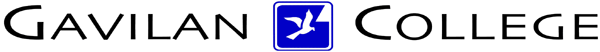
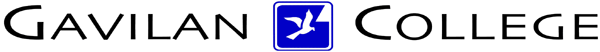
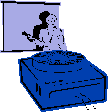
|
Jane's
Quick Tips |
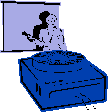
|
| Selecting Animation Effects |
|
The Animation Effects toolbar contains a variety of effects you can apply to selected slide objects. You can also animate graphics, sounds, movies, and other slide objects. |
|
Procedures: |