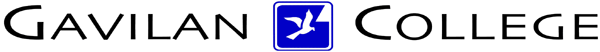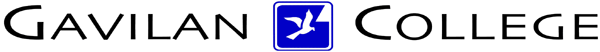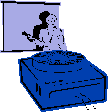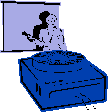|
Procedures:
1. Pull down the Insert Menu.
2. Select Picture then ClipArt.
3. Select the Picture Tab to choose from the Gallery or select
From File to import pictures
from another source. (these files can include: .jpeg or .gif)
4. Select the picture and click the Insert Clip button.
5. Close the ClipArt Gallery.
6. You can edit the Picture with the Picture toolbar that comes up each
time you select it.
|