
 |
CSIS6/LIB6
|
Roadmap for a Research Project | |||
| If you were given a subject that you knew nothing about, and told to write a ten-page research paper on the subject, you could follow these steps for your research paper: | |||
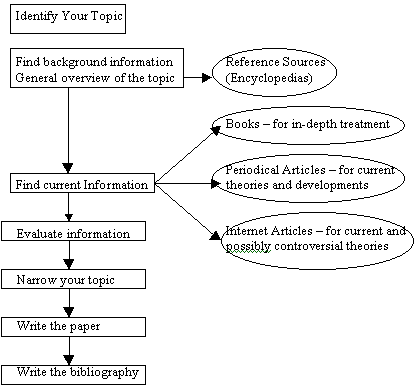 |
|||
Encyclopedia article for background information |
|||
There are several online encyclopedias available through the Internet now. Remember the Encyclopaedia Britannica that we looked at back in Module 6? The Gavilan Library subscribes to this encyclopedia, which means you can use from home or any other Internet-connected computer if you have a Gavilan Library card or student i.d. card. The icon for the encyclopedia is at the bottom left of the big blue database box. Remember to read the directions on that login page to see if you use the first 5, 6 or 7 numbers on your library or i.d. card. |
  |
||
|
The search box will take phrase searches (without the quotes) and Boolean searches (with the AND between terms). When you hit the GO button, you'll get a list of results that have your search terms in them. Be sure to scan that list for dates. In the case of genetically modified food, probably the latest research would be best, since this is a quickly changing and growing field. And remember, the Britannica site will give you the citation format at the bottom of the page:
|
|||
Books for more in-depth information |
|||
|
Encyclopedia articles are great for quick facts, names associated with issues, timelines and broad general descriptions. Books have the space to develop a topic, discuss several aspects, and go much deeper than broad general descriptions. Finding books on your topic, and looking through the table of contents, will give you ideas for specific aspects that you might be able to focus on. This is a way to narrow your topic. You can get to the Gavilan library catalog of books by clicking on the upper left corner icon on the library homepage, the one with the little pile of books. Or just click on the icon to the right. |
|||
|
The rules for searching the Gavilan book catalog are printed just under the blue box on the search screen. To search on a phrase, we should enclose the phrase in quotation marks: "genetically modified" |
| ||
When you click the search button, you'll get a list of every book that has those two words in exactly that order.
When I took this picture, this book was not on the shelf, already checked out by the student. Since then, the book has been returned and your result list should show this book as available. |
Each listing
gives you the title (linked in blue), and the author just under the
title. The date after the author's name is the date she was born (1947).
Next, on a new line, is the date of publication (circled in blue in the image to the left). This one is 2007. That number below the date: SB123.57 .T494 2007 is the call number, the address of where the book is sitting on the shelves. |
The call number, S494.5.B563 P74 2003, is the address of the book, or where on the shelves this book lives. Each bookcase is marked with letters, like S-SB, to let you know which call numbers are shelved on that particular bookcase. |
Here's another book that is available. You can tell from the status line, underlined in blue. It also tells you that the book is located upstairs, on the mezzanine. The call number, S494.5.B563 P74 2003, tells you the particular shelf, and the exact spot on that shelf. |
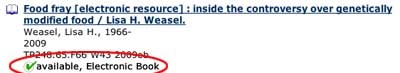 |
Some items in your list will be electronic books, books that you don't even have to come to the library to see. You can access them from any Internet-connected computer, but you will have to set up your account (free) on the E-Library database. You can ask a reference librarian to help you. It's her job to help you so please make use of her. |
WorldCat |
|
WorldCat is the grand OPAC of the world, the largest network of library content and services. WorldCat lets you search the collections of libraries in your community and thousands more around the world. You can link to it directly from the Gavilan Library homepage, or from the icon to the right. |
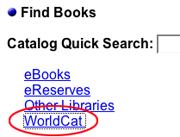 |
| Once again, if you're off campus, you'll have to log into the Gavilan databases by typing in the first several numbers on your Gavilan library card. |  |
Notice that I've changed the search from Everything to Books (circled in red), and that I've surrounded my search terms with quotation marks, to search this as a phrase. The good part about having to give a password is that WorldCat now knows where I'm coming from. When I search for "genetically modified food", it automatically gives me a list of libraries close to Gilroy. |
 |
When I click on the listing for Food fray : inside the controversy over genetically modified food, it gives me this list:
And to make this whole process even simpler, I can talk to that handy reference librarian and order this book, to be sent to the Gavilan Library, through a magic service called interlibrary loan. |
|
Writing a Citation for a Book |
| The Gavilan Library homepage has a link to library handouts, which will give you a link to the latest MLA Guidelines. |
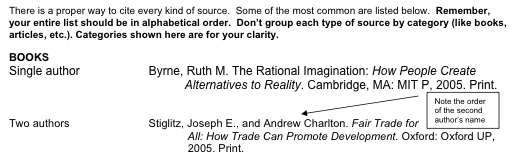 Follow this format for the print book on your list. Notice that word Print at the end of the citation. |
Periodical Information - CQ Researcher | |
|
CQ Researcher is noted for its in-depth, unbiased coverage of health, social trends, criminal justice, international affairs, education, the environment, technology and the economy. Reports are published weekly in print and online 44 times a year by CQ Press, and your Gavilan Library has a subscription so you can take advantage of this wonderful resource. The icon for CQ Researcher is on the top center of the database box on the library homepage. |
|
| At the top of the front page of CQ Researcher, you'll find the search box. Try typing in your search words, something like:
genetic engineering and food and click the Go button. You'll be given a list of issues that contain your words. These articles are always presented in a consistent, reader-friendly organization with an introductory overview; background and chronology on the topic; an assessment of the current situation; tables and maps; pro/con statements from representatives of opposing positions; and bibliographies of key sources. From my list of resources, I've chosen the one that's fairly recent, Slow Food Movement, published in 2007. Pay attention to those dates on the right side of your result list.
The front page of each article gives you an introduction, plus links to jump quickly to any part of this in-depth report (boxed in red on the left side of the screen). Each one of those links takes you to another part of this 12,000 word issue, and each part is packed with relevant facts and opinions about the topic, from both sides of the topic. Click on the pro/con link for this issue, and you'll get a page where a question has been posed to two different experts in the field -- one pro and one con. What was the question for this article?
I've also circled the CiteNow! link at the top of the page, right side, also in red. Be sure to click on the MLA format:
We start with the author's name (last name first, then first initial). Next is the title of the article, in quotes and a period. Next is CQ Researcher, followed by the date, a colon, and the page numbers. Next is the name of the website, italicized again, then the word 'Web', and finally the date I accessed the page. We no longer have to give the URL. |
|
Think of your possible sources of information like this:
|
And that's why it's so important to be able to check some basic things about a website before you put too much faith in it.
We can search on one of the many Internet search engines. The websites will be posted by governments, big companies, news agencies, non-profit organizations, advertisers, Monsanto, or the gal next door who has strong opinions about genetically-modified food and knows how to post a website. |
Internet Sites | |||
|
Use either one of the links above to search for "genetically modified" AND food, and see what you come up with. And think about those 5 questions. The one I came up with was This website has no obvious author, even if I click on the Home button. It is basically a site to sell the book Seeds of Deception, written by Jeffrey Smith. There is nothing about who Jeffrey Smith is, and there is no date that the webpage was created, although there is a link to testimony given in May, 2007. The link to information about rBGH in dairy products does have this paragraph about Jeffrey Smith:
Is Jeffrey Smith one of the original reporters? Is this one of those stories that never got published, not because it isn't true, but because there is too much money or power invested in keeping it out of the media? You get to decide, but you'll be a more careful consumer of information if you keep in mind those questions:
To write an MLA citation for this website with no author, we give the title (in quotes), followed by the name of the website, Seeds of Deception. We should be putting in the date next, and then the supporting institution, but we don't have either of these, so we put our crucial word Web, followed by the date we accessed the page.
|
|||
Here are two more sites on the Internet. Remember our domain name endings that give clues to the points of view being presented:
Look at each site linked below and analyze them, using their domain name ending and the 5 questions to ask about websites. See if you can find the pieces for each one that you would need to write an APA citation.
|
|||
| The Monsanto company is an organization devoted to the advancement of genetic engineering of food. They are the owners of the patent for the terminator gene, so called because it cannot reproduce, forcing farmers to buy new seeds every year, rather than save seeds from the previous crop, like they've done for centuries. Here's a news article that will give you the flavor of their point of view. | |||
| GreenPeace is an organization dedicated to the preservation of the environment. Here's another article that expresses their point of view. | 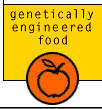 |
||
Review | |||
|
Many students beginning a research project run from one topic to another, one source to another, trying to find information on a vague idea they have. They complain that they spend hours and get no closer to information they can use. They are 'spinning their wheels' and making no progress. The research process, unfortunately, starts this way -- lots of ideas, lots of information, new terms, new names, which lead to even more ideas. This last module uses a road map you can use to begin your research. With these 4 steps, you can refine your topic to something small and manageable, and find out what information is available on your topic.
Suppose you had to write a 10 page essay on genetically-modified foods. Genetically-modified foods is a huge topic, but using the steps you've gone through here, and the information from these varied sources, you would easily be able to refine your topic to some aspect that caught your interest: rBGH additives to dairy products, terminator genes, Monsanto, the Slow Food Movement, or any other more narrowly-focused aspect of genetically-engineered food. This narrowing of your topic is the first and most important step in researching your topic. And you also have a very good idea of what information is out there on your new topic. | |||
|
|||
|
Address of this
page: http://hhh.gavilan.edu/jhowell/lib3/16.htm For questions or comments, contact Jo Anne Howell at jhowell@gavilan.edu Last updated on December 1, 2010 | |||