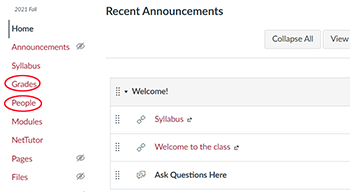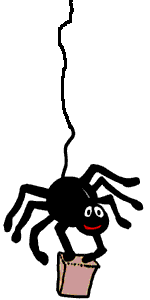|
Gavilan College Webpage Authoring |
Welcome to Webpage Authoring I
|
During the 16 weeks of this course, you will be learning codes to put together web pages. You'll learn design theory as it applies to the computer screen (as opposed to paper formats). You'll learn theories about color, about how people read websites, what makes them try all your links, and what makes them come back for more. Most lessons will have a short coding assignment. And for this spring session, almost every week will have 3 lessons, plus discussion assignments and short quizzes. It is easy to fall behind in these online courses, and very difficult to catch up once you've fallen behind. By dropping anyone falling behind in the beginning of the class, I'm hoping to save you hours of grief and frustration. |
|
We will be working inside the Gavilan iLearn class management system, which has a list of the 16 weeks. Under each week, there will be links to lectures, assignments, quizzes and forum discussions. Under the list of links on the left side of the screen, there is a link to view your grades. Many times, especially if you didn't get the full 10 points for each assignment, I will leave comments in that grade area on what you missed and how you can make up the points. So please be sure to check those comments. You'll need to scroll down, past your submission, to see my comments. The link to People will give you a list of everyone in the class. You can click on someone's name to send them a private message. |
|
| There is NO textbook for this class. There are several html books in the Gavilan library and also in your local public library. There is also a wealth of how-to information on the web, which will usually be more current than anything published in hard copy. All the information you need, along with examples, will be included in each of the 35 lessons, and I will give you links to good sites for more information. | |
| The 35 lessons and corresponding assignments will be spaced out over the first 15 weeks of the class. This will give you the last week of the class to work on your final project, to ask questions, to try different techniques, and to make refinements until you have a perfect website. | |
If you're having problems, there's nothing like getting help in person. This class is entirely online, but there are several people on campus who can help you:
|
|
|
|
Your final project will be a website with a minimum of 5 separate pages. In these pages, you'll have to show me that you can:
|
One final note: The secret to passing this course is to keep up with each week's assignments. Too often, students fall behind and then find it impossible to ever catch up. And so I am now trying a new technique -- I will drop anyone after the first week who hasn't finished all assignments, discussions, and quizzes for that first week. |
|
|
Warning! If you have any questions or problems, get ahold of me right away. As an online student, the responsibility for keeping up and getting help when you need it sits squarely on your shoulders. I can't see you, so I won't know when you're having
problems. Successful online students email their instructor You can always reach me through email at jhowell@gavilan.edu |
![]()
Address of this page:http://hhh.gavilan.edu/jhowell/fall2021/welcome.html
Last updated
December 14, 2022
For questions please contact Jo Anne
Howell at
jhowell@gavilan.edu