
Internet Assignment 2
Online Dictionaries and Articles
 |
Internet Assignment 2Online Dictionaries and Articles |
Online Medical Dictionaries |
|
There are many, many resources on the web that are free and available to anyone with an Internet connection. The world of information has become much more available to many more people. The Merriam Webster Medical Dictionary is an example of this new availability. It is simple to use and will give you brief explanations for medical terminology. Click on the link and look up the 4 medical terms listed below. Keep notes of the definitions for each word. You'll need them for your quiz. Note: When you click on an underlined link, your browser should open up a new window for the link. To get back to this module, just close the window by clicking on the X in the upper right corner of the window. If your browser is opening up another tab, you can click on the little X in that tab, or just click on the tab for the lesson module (AH180ic SP11). |
|
pathogenic |
|
aseptic |
|
ambulate |
|
nosocomial |
| Now see if you can translate this sentence into words that your baby brother would understand: |
|
Because the patient was allowed to ambulate in an area that was not aseptic, she came into contact with pathogenic microorganisms and developed a nosocomial infection. |
Remember to keep notes so you can use this translation in the quiz. |
| Here's a little scenario for you: |
What does that mean? |
Online Article Databases - EbscoHost | |||
But what if we want more information than just a simple definition. We want to know how to control nosocomial infections. The EbscoHost database is not a free source, like the Merriam Webster site we just used. Ebsco is a huge, expensive database of magazine, professional journal and newspaper articles, some with the entire text of the article, and some with citation information and summary. This is called a limited access database, and is only available to people who pay a subscription. Since your Gavilan Library is willing and able to pay that subscription, you get to use it. Isn't that cool? |
|||
From any computer hooked up to the Internet, start with the Gavilan Library Homepage at: http://www.gavilan.edu/library/
|
|
||
If you are using an off-campus computer, you’ll need to give a Password: |
The password is some part of your library card number. It used to be the first 4, 5 or 6 digits. Now it might be your entire G00 number. Read that screen carefully. If you don't have a library card you can apply online through the Gavilan Library Online Card Application website. If you need the card number right away, please make a note in the comments box, or call a reference librarian at (408) 848 4806. You might want to check the library hours before you call, to make sure someone is there. | ||
And finally, choose the advanced search option from the basic search screen that comes up automatically:
|
|
||
For our search, we want to find articles about how to control the spread of nosocomial infections, so we'll use these terms:
nosocomial infection and prevention
When you click on the search button, you'll get a list of results similar to this: |
|||
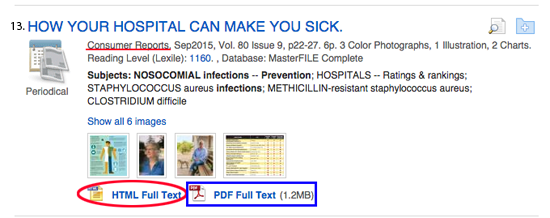 |
Each entry starts with the title of the article, in blue. Next comes the author names, followed by the title of the periodical and the date. In the image to the left, there is no author listed, so the entry starts with the periodical title. I've underlined that title, Consumer Reports, in red. | ||
At the bottom of the citation, Ebsco tells you if the complete article is available. This one is available in two different forms, HTML and PDF.The PDF Full Text, is an exact copy of the article as it appeared in the periodical, complete with graphs, maps, charts, and other images. Click on the PDF link (right-click to get the page in a new screen). The HTML Full Text is not an exact copy of the article, but rather a modified version formatted to display in your browser window. Sometimes the article won't include the graphics (charts, maps, photos, diagrams, etc). It will just have the text of the article. Click on the HTML link to look at that page (right-click to get this page in a new screen). Hopefully you can get a tab up with each version of the article, one as a .pdf file, and one as an .html file. In the image below, one is in the red-circled tab, and the second one is boxed in dark blue. You should be able to click from one to the other to compare the formats.
|
|||
See if you can find answers to the questions below. Write down your answers just in case you have something on the quiz about this article.
|
|||
| Even if the article doesn't have the full text, in either format, you can still read the abstract (summary) and order the full text if you think you can use it in your research project. Find your friendly reference librarian. This is the person hired by the library to help you with all your research needs. She can help you order articles through Interlibrary Loan (ILL), a service that allows the Gavilan Library to borrow materials from other libraries in California. Usually this is free, but sometimes you might be asked to pay a small fee. Unfortunately, you'll also have to wait, at least a couple of days. | |||
| In the next lesson we'll get into more details about Ebsco search results, and about search strategies like Boolean and phrase searching. | |||
 |
Let's Review |
This assignment has basically been a vocabulary lesson. Before you take the quiz, you should know these terms:
If you don't understand any of these, you should go over this lesson again before you take the quiz. |
Congratulations!
You've almost finished.
Go back to the classroom and find the link for the Infocomp Quiz #2.
Once again, you'll get 2 chances to get 100% on this quiz.
|
Address of this
page: |