
AH11 / BIO 11
Information Competency Modules - #5
Chapter 9
 |
AH11 / BIO 11 Obesity |
Using Search Strategies in Other Databases |
|
Recent articles in the news suggest that there may be a connection between our obesity epidemic and the amount of high-fructose corn syrup (HFCS) in our diets, added to everything from bread to mayonaisse. Look at this article from The Guardian, in England. The authors tell us that the obese person in 1806 weighed 53 stone. How much is that in pounds? You can use this conversion tool to find the answer. The article goes on to say that only those people weighing 80 stone are worthy of mention by the ambulance drivers. How many pounds is 80 stone?
|
|
Look at this article from Princeton University, where researchers have reported on two experiments investigating the link between the consumption of high-fructose corn syrup and obesity. Bart Hoebel, professor at Princeton, described the results of their experiments: "When rats are drinking high-fructose corn syrup at levels well below those in soda pop, they're becoming obese -- every single one, across the board. Even when rats are fed a high-fat diet, you don't see this; they don't all gain extra weight." We can find the original report of this research by using different specialized databases available to us. One is the PubMed database of all research reported by major medical research institutions. We can use the last name of any of the researchers, plus the phrase 'high-fructose corn syrup' for our search terms. |
 |
| And here's the results of the study, #2 in my list:
If you click on that link, you'll get the abstract (summary) of the article. Usually these abstracts are detailed enough to give you a clear idea of what was tested and what were the conclusions of the research. See if you can find answers to the questions listed on the right: |
Hint: The picture above is from the Wikipedia article about adipose tissue: |
|
One of the articles that this Princeton article refers to is this one: Consumption of high-fructose corn syrup in beverages may play a role in the epidemic of obesity. Click on the title (or the abstract) and see if you can fill in that blank percentage figure. How much has the consumption of HFCS increased between 1970 and 1990? And when was this article published? Don't you think it's amazing that scientists have known for that long that HFCS was a possible cause of obesity? |
|
Here's another article about research at UCLA on the effects of HFCS on brain function: |
|
See if you can figure out some key words to use in the PubMed database to find the published research results.
If you get no hits, try subtracting a term and searching again. |
Look for answers to these questions:
|
| According to this research, not only are we all getting fatter, we are all getting dumber too. All thanks to high-fructose corn syrup, subsidized by your US government. | |
And just for fun, here's an article about the president's own diet: |
|
| For a different perspective, here are a couple of blogs written by overweight people. The first one had a sports injury that wasn't recognized for years. She believes it was because doctors never saw a woman who danced, cycled and played team sports. They saw a fat woman. And they never got beyond that.
This next one is another overweight person who has dieted, exercised, considered surgery, all for a body that has never felt sick.
I'm so tired of being told that my fat And here's another article that describes the misdiagnoses, the mistreatment, and the general bias against fat patients that the medical profession dishes out, enough to keep overweight people from seeking medical help rather than going through the humiliation. How Fat Phobia and Weight Bias Put Patients at Risk Take a quick look at these articles. Do they make you reconsider your feelings about overweight people? | |
EbscoHost Article Database |
|
| Besides searching the Internet, there are many commercial online databases, systems that collect and organize information and then sell subscriptions, mostly to libraries. Look at the front page of the Gavilan Library. Click on "More" from the top banner, then the link for "Full List of Library Databases." | 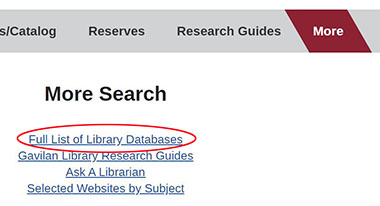 |
|
Scroll down to the alphabetical list of databases. You'll find several specialized collections - The Encyclopedia Britannica, a Literature Resource Center for biographies and interviews of authors, plus reviews of their work, and many more. And all of these will use the same Boolean and phrase searching tools that we used in Google. These are all called limited access databases, meaning that only people with a subscription can access them. Anyone can have access to Google, and to the many many websites that are free. But only subscribers can get into these limited access databases. And that means YOU, since you're a student at Gavilan, and your wonderful Gavilan Library subscribes to these databases for you. Aren't you lucky! |
|
| We'll try EbscoHost Core Search, for a general periodical and scholarly journal database. You'll find articles in local newspapers, general magazines like Newsweek, and professional journals like the New England Journal of Medicine. | |
To get to the EbscoHost Core Search database,find that item in the first group of resources, Databases by Subject Multidisciplinary.
|
If you are off campus, you'll be taken to the login screen to get into all of Gavilan's databases. The paragraph below the login screen will tell you what parts of your Gavilan Library card or student I.D. card, to use as a login. Be sure to read that carefully. It changes from semester to semester.
If you don't have a library card you can apply online. Gavilan Library Online Card Application. If you need the card number right away, please make a note in the comments box. |
| Next, click on the advanced search link under the search box. |

|
And finally you'll get to a search screen, where you can type in your search words.
We can put our term obesity on one line, and the term california on the next line. Using both of these terms will force the Ebsco search engine to bring back articles that have both our terms somewhere within the article. Click on the Search button and you should see links to thousands of articles on your screen. |
|||
This search gave me more than 8000 results, many of them coming from newspapers. Newspapers are not very reliable sources of information. Everyone has heard stories about wrong information in newspaper articles. But we can narrow this search by putting limits on our search.
Now try running your search again. You should see all those newspaper articles disappear. | |||
Look at the box to the left of your list of results. You'll see several options for picking through this list, letting the Ebsco system do your weeding for you:
Ebsco automatically updates your list of results each time you change those options. With 'full text' and date modifications, I now have about 300 items. |
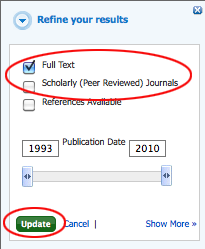 |
||
Reading the Result List |
|
Each item will have the full text, come from a research or professional journal, and not be older than 2016. Here is an article from my result list. Hint: you need to be logged into EbscoHost before the link below will take you directly to this article. Click on the image to see the article. |
|
Notice that there are two different formats used to give us the full text of the article:
Click first on the HTML version, and see what you think. Remember, this is the text version. Next click on the PDF version. This is the version copied from the original print journal. What are some of the differences (besides images) between the 2 versions? Jot down notes in case there is a question on your quiz about the differences between the 2 formats.
|
|
In the screen shot pictured above, I have underlined the journal title in red (People). The title of the article is highlighted in bold blue letters at the top, and the list of authors (many in this case) is right below the blue article title. To write an APA formatted citation for this article, we would start with the first initial and last name of each of those authors. Next comes the year it was published, in parenthesis. The article title is surrounded by quotation marks, or printed in all caps. The name of the journal is italicized, followed by the volume number (again in italics), the issue number (in parentheses), and the page it starts on. In the example below, the article was published in 2017, the 87th volume, 15th issue of People, on page 48.
Here is the formula for an article with one or more authors:
The second lines in a citation should be indented five spaces, and the whole thing should be double-spaced. You can write your own or, even easier, use the one provided by Ebsco by clicking on the little yellow file folder in the list of tools on the right side of an individual article record. This service gives not only the APA format that you'll be using for this class, but also the MLA format (used in English or history classes), and several other formats. Be sure you get the right format for your class. |
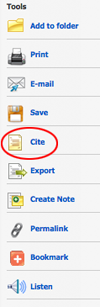 |
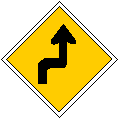 |
Summary
|
In this lesson, you've had a chance to look at some other databases that you, as a Gavilan College student, have access to. All you need is a library card or your student i.d. number. Remember that these are limited access databases, limited to only the people who have paid to use them. That means you, since you are a Gavilan student. You've also had a chance to use the phrase search tool again. By putting quotation marks around the search term "high-fructose corn syrup", we've narrowed our search to only those articles that have the four words in exactly that order. In the PubMed searches, we don't need to spell out the AND connector. The search engine will automatically find all terms (single words and phrases) and return just those articles that have all the terms. Hoebel "high-fructose corn syrup" We didn't use the other Boolean connectors (OR, NOT, NEAR), but don't forget what they do:
You've also had a fast look at the EbscoHost Periodical Database, a collection of published articles in newspapers, magazines, and academic journals. Some key vocabulary words you should be able to recognize:
You've also been shown how to limit searches in EbscoHost by choosing certain databases (and excluding others, such as newspapers), and by using Ebsco's own search options:
You've also had a quick look at writing citations for your research papers. Many databases provide a link to the citation, in several different formats (APA, MLA, Turabian, etc.). When you are using these limited access databases, be sure to look around your screen for this link. There are obviously many, many more databases available to you, plus many, many more search engines available on the Internet besides Google. All of them will use these same search tools, and now that you understand them, you will be able to design perfect search strategies that will give you short lists of items that are exactly what you need! Isn't life grand? |
|
Address of this page:
|