
AH11 / BIO 11
Information Competency Modules - #4
Controversy 10
 |
AH11 / BIO 11 Ergogenic Aids |
Search Strategies |
| Before we look for information on this subject, let's review the domain endings that will give us a clue as to the source (and bias) of the information.
|
| I've run a quick search through Google for 'ergogenic aids',
and come up with a list of many sites. A fast glance through the URLs
of these sites will give me some clues as to their origin.
Unfortunately, these clues are sometimes misleading:
|
Narrowing your search |
|
| Your
controversy for chapter 10 talks about ergogenic aids. If we do a fast search on Google, we can come up with some definitions for ergogenic
Lower in my result list is an article from the Quackwatch author. Scan through this article and summarize what he thinks about ergogenic aids. Under the subheading Roots of Ergogenic Mythology, he says that it all started with the ancient belief that great strength could be obtained by eating the raw meat of what type of animal? Hit the back button and get back to your list of results. Just below the search box, you should see a figure estimating the number of items that Google found:
|
|
We certainly don't want to look through more than 535,000 sites looking for something we can use, so let's try to narrow our search. We can use phrase searching by putting quotation marks around our terms: "ergogenic aids" |
This tells the Google search engine to find only those articles with those 2 words together in that exact order. Now how many results did you get? It should be fewer, but more focused on what you want. |
We can limit the search even more by adding another term, such as creatine. Put this extra term outside the quotes. This tells the search engine to find the articles that have the phrase AND the single word. |
How many results do you get with this search? This should be fewer again, the same list as above, but with only those articles that also contain the word creatine somewhere on the page. |
| We can limit the search even more by adding yet another term, or another phrase. Add "side effects" to your search and see what happens: |
Now how many items do you have on your result list? This one should be smaller yet. Every time you add a new term, your list will be smaller. |
| Boolean logic is named after the mathematician George Boole, and is a way that we can narrow our topic, and get fewer and more relevant results. The trick is to pick good terms. | |
| Here's how it works. If we type in When you add another term (with the Boolean connector AND), your result list will be smaller. |
 |
When we add another term "side effects", our result list will get even smaller. The bottom orange circle represents all the articles with the phrase "side effects", exactly in that order. Now our result list will contain only the articles that have all three terms:
and in the diagram, will be only the small yellow area that falls in each of our three circles. Every time you add another term, connected by AND, your result list will get smaller. |
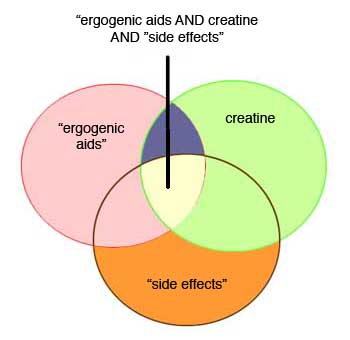 |
There is an incredible amount of information out there on the Internet, but much of it takes careful culling to get past the advertisements. What if we want to find the medical research on royal jelly, which, according to your textbook, is promoted as enhancing athletic performance. Try this search in your Google search screen: "royal jelly" I tried this, and came up with 1,600,000 sites and they all looked like advertisements. So I changed my search to: "royal jelly" athletes
and then I tried: "royal jelly" athletes research and then I tried: "royal jelly" athletes research studies and then I tried: "royal jelly" athletes research studies medical and even though my result list kept getting smaller, they seemed to be mostly commercial sites trying to sell me some royal jelly. I did find this item: Royal Jelly Benefits and Side Effects from Livestrong.com, the health information site formerly associated with Lance Armstrong. Glance through this article and see if you can find answers to those 5 questions:
| |
Here's another way to look at it:
|
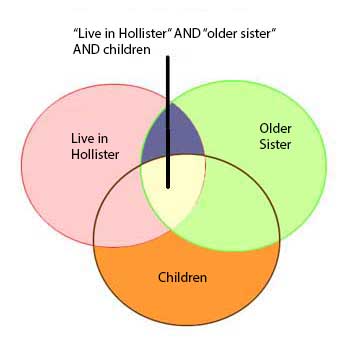
You can see that every time she adds another search term (live in Hollister, older sister, children), the search results will get smaller and smaller. The students still standing would be the small yellow section where all three circles overlap. |
Google Scholar |
|
There's another Google search, a more specialized search that will let you search specifically through the scholarly and professional research: Google Scholar Google Scholar provides a simple way to get around most of the commercial literature and instead search for scholarly literature. From one place, you can search across peer-reviewed papers, theses, books, abstracts and articles, from academic publishers, professional societies, preprint repositories, universities and other scholarly organizations.
|
Try a search for royal jelly and see the difference in your result lists. Where are these sites coming from? My list looks like most of the items are coming from scientific journals or professional organizations, rather than commercial sites trying to sell me supplements. |
If you change your search to "royal jelly", with the quotation marks, you'll get even fewer sites. Remember, with phrase searching, we're telling the search engine to get only the sites that have those 2 words, in exactly that order. That's going to be a small sub-section of the overlapping circles for royal and jelly. If you want to limit these even more, you can add the term athletes. "royal jelly" athletes Every time you add another term, you should get fewer items on your result list. Glance through your list of results and see if you can tell what types of websites the articles are coming from. On this result list, you'll have to hover your cursor over the blue titles and then check the status line (at the bottom of the screen) to see the actual address of the site. Many of them will be .com (commercial), belonging to book sellers, like Amazon. Where is another large percentage coming from? |
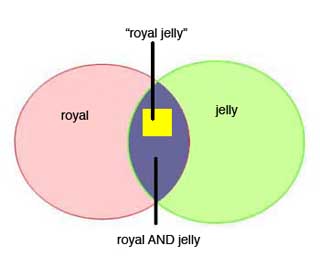 |
Here's one of the items on my result list. Click on the box below and see if you can find answers to the questions on the right: |
|
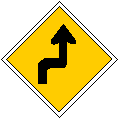 |
Summary
|
In this lesson, we've spent most of our time fine-tuning searches
With both of these tools, we are narrowing our search, limiting the articles that will be allowed into the result list, hopefully to just the articles we can use. Boolean ANDIn the Google search screen, the AND is implied if there is more than one term. Google will take the terms and search for each one individually, and then find the intersecting articles that contain all the terms. If you want Google to search for a phrase, you have to surround the terms with quotation marks. Then Google will find all the articles with those words in exactly that order. Remember that every time you add another term, your result list will get smaller and more finely tuned. If you pick your terms carefully, you should end up with a short list of articles that are exactly on your topic. There are other Boolean connectors that you might use:
| |
Phrase SearchingLook again at the difference between Boolean AND searches, and phrase searches. royal jelly as a search on two terms will get all the articles with both the word royal and the word jelly, including articles on how the royal family of Thailand prefers mango jelly. "royal jelly" will get fewer articles, because the 2 terms must show up together, in that particular order. In the world of research, more is not always better. Those articles that do show up will probably be precisely on your topic, and you won't have to weed through a lot of articles on jelly that is a royal blue color. |
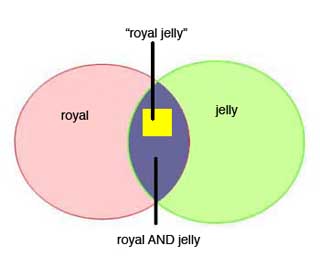 |
| Now you can go back to the class homepage and find the Infocomp Quiz #4. You can take this quiz twice, but you might get different questions on the second try. Only your highest score will be saved. | |
Address of this page:
|