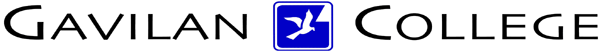
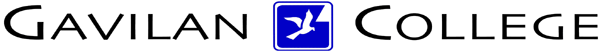
CSIS
572 WORKBOOK |
What is a Window?A window is a rectangular area of the
screen in which you view program folders, files, or icons. The
window
is made up of several components (see figure below) that are the
same for all windows in Windows XP and Windows applications and
make it
easy for you to manage your work. |
 |
Parts of a Windows XP WindowMenu bar-Contains the titles of menus, such as File, Edit, and Help. (Located along the top of the window under the Title bar.) Control Menu Icon-Drop-down menu on the Title bar with the Minimize, Maximize/Restore, Close, Move and Size functions. (Located on the left side of the Title bar) Title bar-Contains the window title and basic window control buttons. (Located at the top of the window.) Pointer-A small object, such as an arrow, that moves on the screen when you move the mouse. Start button-Provides access to Windows XP programs, documents, and information on the Internet. (Generally located in the bottom left corner of the desktop and the far left of the Task bar.) Taskbar-Contains buttons that give you quick access to common tools and the programs currently running. (Located across the bottom of the desktop.) Notification Area-Displays icons corresponding to services running in the background, such as an Internet connection. (Located in the bottom right corner of the Task bar.) Program Icons-Small pictures that represent programs available on the computer. Date/Time Control-Shows the current date and time and lets you set the clock. (Located in the bottom right corner of the Task bar.) Close button-Button or command to close the window. (Located on the far right corner of the Title bar.) Maximize / Restore button-Button or command to enlarge the window to its maximum size or to return a window to the size it was before it was maximized. (Located on the far right corner of the Title bar.) Minimize button-Button or command to reduce the window to a button on the taskbar. (Located on the far right corner of the Title bar.) |
|
Address of this page is http://hhh.gavilan.edu/jmaringer/WindowsXP/xpwindowwork.html | HTC Courses | DRC Home Page | |