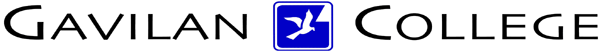
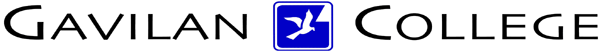
| CSIS
572 WORKBOOK Using Tabs |
|
Using Tabs Windows XP uses tabs to organize the options in a dialog box into categories (like a set of index dividers in a notebook). Tabs appear across the top of some dialog boxes, and each tabbed section contains a different set of options. Click on a tab to go to that area of the dialog box and access that tab’s set of options. The figure below shows three tabs.
Procedures:
|
|
Address of this
page is http://hhh.gavilan.edu/jmaringer/WindowsXP/xptabs.html | HTC Courses | DRC Home Page | |