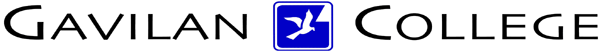
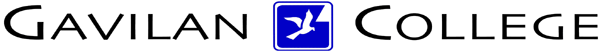
CSIS
572 WORKBOOK
|
Using Shortcut Keys instead of MenusWhen you first get started, you may want to use the menus to view and select commands. However, once you become familiar with Windows XP, you’ll probably want to use shortcut keys for commands you use often. Shortcut keys enable you to select a command without using the menus. Shortcut keys generally combine the Alt, Ctrl (Control), or Shift key with a letter key (such as W). If a shortcut key is available, it is listed on the pull-down menu to the right of the command. Some menu commands list shortcut keys that you can use to bypass the menus; shortcut keys are displayed to the right of their associated commands. (Shortcut keys aren’t available for every menu option.) Generally, they are available for such common commands as Open (Control O), Save (Control S), and Print (Control P). i.e. To close a window, the shortcut key is Alt + F4 Procedures:
|
|
Address of this
page is http://hhh.gavilan.edu/jmaringer/WindowsXP/xpshortcutkey.html | HTC Courses | DRC Home Page | |