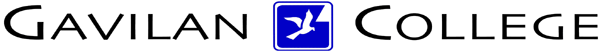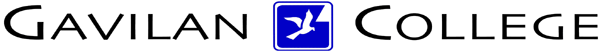Closing a Window 
When you’re finished working
with a window, you should close it. This can help speed up Windows,
conserve memory, and keep your desktop from becoming cluttered.
Closing a Window
using the Mouse
To close a window with the mouse:
Click on the  button on the title bar.
button on the title bar.
OR
1. Click on the Control menu icon to display the Control menu.
2. Select the Close command to close the window.
OR
1. Click on the File menu and choose EXIT or CLOSE.
Closing a Window
using the Keyboard
If you would rather
use the keyboard, select the window you want to close and
press Alt
+ F4. |