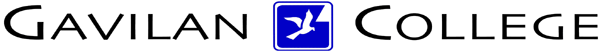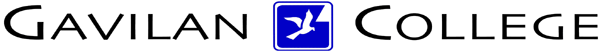First Name:
Last Name:
1. Which of the following is not a component of a dialog
box?
Option buttons
Check marks
List box
Text box
Tabs
Choose the correct answer.
2. Windows XP uses these boxes to exchange information with
you. It will appear asking you for the information the program needs
to complete the operation.
Dialog box List box Drop-down list box
3. This box provides you with a place to type an entry, such
as a name for a file or a path (drive or directory).
Check box
Text box Dialog box
4. These items present a single option or group of related
options. A check mark appears in the box next to an option to indicate
that it is active.
Check boxes Option button Command button
5. These items present a group of related choices from which
you can choose only one.
Text box Check boxes Option button
6. This box is a single-line list box with a down-arrow button
to the right of it. When you click on the arrow, this box opens to display
a list of choices.
Drop-down list box List box Text box
7. This box presents a list of possible choices from which
you can choose. Scroll bars often accompany a box so you can scroll through
the list.
List box Dialog box Menu
8. These buttons carry out the command displayed on the button
such as Open, Help, Quit, Cancel or Ok.
Option button Start button Command button
9. This component of a dialog box represents multiple sections;
however, each section can only be displayed one at a time.
Tab Text box
10. Which of the following tabs are on WordPad's Help dialog
box?
Search Contents Index Appendix
COMMENTS? Now that you have finished the online Windows XP
Workbook part three, do you have any comments?
Student:
E-mail address:
You must put your complete email address in the above text box to receive
your quiz results.
Please click on the Submit Answers button when you are finished with
the quiz.