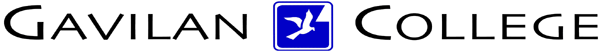
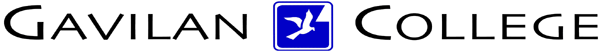
| CSIS
572 WORKBOOK Using Menus |
|
What is a Menu? A menu is a group of related commands
that tells Windows 98 what you want to do. Menu commands are organized
in logical groups. For example, all the commands related to starting
your work in Windows 98 are on the Start menu. The names of the available
menus appear in the Start menu or on the menu bar in an application
window.
|
|
Last updated January 24, 2005 | HTC Courses | DSP&S Home Page | |